So what's up guys ,
We hope you are doing great , and have fun spending time with us .
Today we gonna learn about restricted list , what is it ? , how to add or remove someone from it ?
and how to edit it .
First , What is restricted list ?
When you add friends to your Restricted list they can only see the information and posts that you make public.
Facebook does not notify your friends when you add them to your Restricted list.
Second , how to add someone to your restricted list ?
Just follow this simple steps
1- go to your friend's profile that you want to add to restricted list
go to friends drop list , then choose Add to another list
2-Then Choose Restricted
Third , how to remove someone to your restricted list ?
Just follow this simple steps
1- go to your friend's profile that you want to remove from restricted list
then Go to friends drop list and uncheck Restricted as shown
Fourth , How to edit restricted list ?
If you want do add or remove more than one friend from the restricted list , it would be difficult to go to each one profile and do the previous steps
we will show you a simple way to do so , Just follow this simple steps :
2- Choose Blocking from the left list
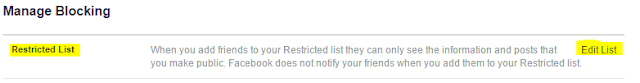
4- Choose Friends from the drop list
5- If ther is someone added to your restricted list , a check mark will appear in front of him .
to remove someone from the list just click on his image in the list ( the check mark will disappear )
to add someone to the list just click on his image in the list ( the check mark will appear )
So my friends that's it , we hope you enjoyed our lesson for today , don't forget to share it with your friends and family
See you soon in the coming facebook tricks and lessons .
Facebook does not notify your friends when you add them to your Restricted list.
Second , how to add someone to your restricted list ?
Just follow this simple steps
1- go to your friend's profile that you want to add to restricted list
go to friends drop list , then choose Add to another list
2-Then Choose Restricted
Third , how to remove someone to your restricted list ?
Just follow this simple steps
1- go to your friend's profile that you want to remove from restricted list
then Go to friends drop list and uncheck Restricted as shown
If you want do add or remove more than one friend from the restricted list , it would be difficult to go to each one profile and do the previous steps
we will show you a simple way to do so , Just follow this simple steps :
1- Go to your settings
2- Choose Blocking from the left list
3- Go to Restricted list , then click on edit list
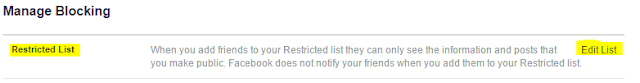
4- Choose Friends from the drop list
to remove someone from the list just click on his image in the list ( the check mark will disappear )
to add someone to the list just click on his image in the list ( the check mark will appear )
So my friends that's it , we hope you enjoyed our lesson for today , don't forget to share it with your friends and family
See you soon in the coming facebook tricks and lessons .









0 comments:
Post a Comment