Hello everybody ,welcome to our site , we hope you are all fine and enjoy spending time with us
Everyone of us sometimes don't like to follow a certain person on facebook and prevent him from chating or viewing our posts
So the solution for that is to block him on facebook , and to do so , just follow these simple steps :
( Notice : Once you block someone, that person can no longer see things you post on your timeline, tag you, invite you to events or groups, start a conversation with you, or add you as a friend. Note: Does not include apps, games or groups you both participate in. )
1- Go to your facebook page
2- Go to your facebook from the upper arrow at the top right of your page
3- Choose blocking from the left panel
4- add the name of whoever you want to block on facebook and then click block
Notice : all the peaple you have blocked will appear just bellow "block users "
and to unblock any one just click unblock in front of his name as shown
We hope you enjoyed this lesson , don't forget to share it with your family and friends ,
See you in coming lessons and facebook secrets and tricks
___________________________________________________________________________________________________________________________________________________________________________________________________________________________________________________
Everyone of us sometimes don't like to follow a certain person on facebook and prevent him from chating or viewing our posts
So the solution for that is to block him on facebook , and to do so , just follow these simple steps :
( Notice : Once you block someone, that person can no longer see things you post on your timeline, tag you, invite you to events or groups, start a conversation with you, or add you as a friend. Note: Does not include apps, games or groups you both participate in. )
1- Go to your facebook page
2- Go to your facebook from the upper arrow at the top right of your page
3- Choose blocking from the left panel
4- add the name of whoever you want to block on facebook and then click block
Notice : all the peaple you have blocked will appear just bellow "block users "
and to unblock any one just click unblock in front of his name as shown
We hope you enjoyed this lesson , don't forget to share it with your family and friends ,
See you in coming lessons and facebook secrets and tricks
___________________________________________________________________________________________________________________________________________________________________________________________________________________________________________________
Facebook is a social networking website and service where users can post comments, share photographs and links to news or other interesting content on the Web, play games, chat live, and even stream live video. Shared content can be made publicly accessible, or it can be shared only among a select group of friends or family, or with a single person.
Website: https://www.facebook.com/
Description: A general-interest social networking website
Similar Websites: MySpace, Hi5, Ning
History and Growth of Facebook
Facebook began in February of 2004 as a school-based social network at Harvard University. It was created by Mark Zuckerberg along with Edward Saverin, both students at the college.
One of the reasons credited for the rapid growth and popularity of Facebook was its exclusivity. Originally, to join Facebook you had to have an email address at one of the schools in the network. It soon expanded beyond Harvard to other colleges in the Boston area, and then to Ivy League schools. A high school version of Facebook launched in September of 2005. In October it expanded to include colleges in the U.K., and in December it launched for colleges in Australia and New Zealand.
Facebook accessibility also expanded to select companies such as Microsoft and Apple. Finally, in 2006, Facebook opened to anyone 13 years or older and took off, overtaking MySpace as the most popular social network in the world.
In 2007, Facebook launched the Facebook Platform, which allowed developers to create applications on the network. Rather than simply being badges or widgets to adorn on a Facebook page, these applications allowed friends to interact by giving gifts or playing games, such as chess.
In 2008, Facebook launched Facebook Connect, which competed with OpenSocial and Google+ as a universal login authentication service.
Facebook's success can be attributed to its ability to appeal to both people and businesses, its developer's network that turned Facebook into a thriving platform and Facebook Connect's ability to interact with sites around the web by providing a single login that works across multiple sites.
Key Features of Facebook
Facebook allows you to maintain a friends list and choose privacy settings to tailor who can see content on your profile.
Facebook allows you to upload photos and maintain photo albums that can be shared with your friends
Facebook supports interactive online chat and the ability to comment on your friend's profile pages, sometimes called "walls," in order to keep in touch, share information or just to say "hi."
Facebook supports group pages, fan pages and business pages that let businesses use Facebook as a vehicle for social media marketing.
Facebook's developer network delivers advanced functionality and monetization options.
Facebook Connect allows websites to interact with Facebook and allows Facebook to be used as a universal login authentication service.
You can stream video live using Facebook Live.





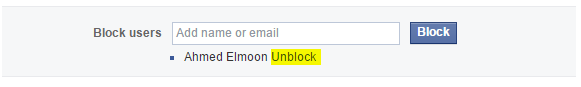


0 comments:
Post a Comment